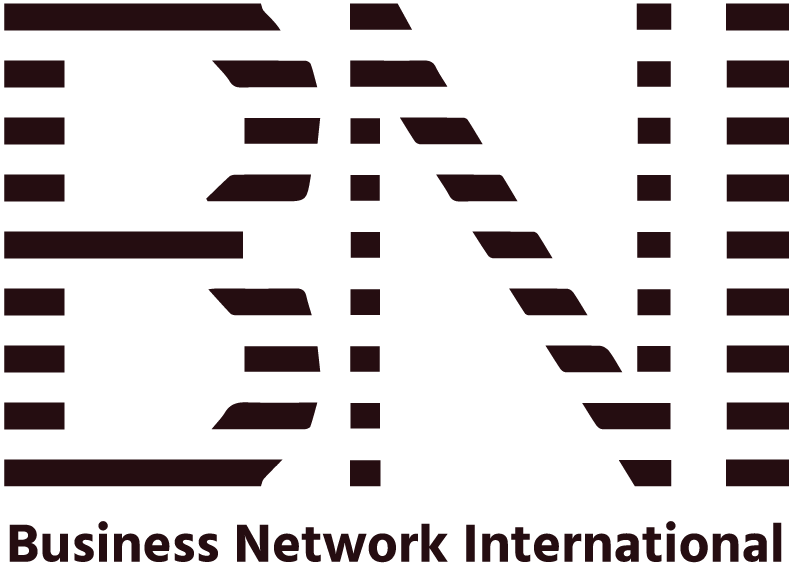We use our chapter site, http://bnitricities.com, for all major communications about our group. All chapter members should join the site with a valid email address.
To join
- Browse to the site http://bnitricities.com
- Browse to the members only page
- Enter your first and last name and your email and click the "Register me" button.
- You will receive a confirmation email, but will be only a site visitor and not considered to be a club member until a chapter officer verifies your membership.
- You will receive an email once a club officer verifies your membership
Once you are registered and verified as a club member, you can log in by
- Browsing to club site at http://bnitricities.com and to the member page
- Entering your email as the [username] in the box above the login button
- Your password is blank unless you have set it.
Note: the confirmation emails you get will also include an instant-login link that, when clicked, will browse to the site and automatically log you in.
As a member, you can
- Edit your public member "business card",
- Make an entry in the club calendar,
- Have a BNI member profile and GAIN form readable only by club members
- Read the members only pages
- Post in the discussion boards
- Upload files
(Note: Officers can edit all parts of the site.)
First you need to log into the site and then find your business card under "Membership" and then under "Membership Directory".
- Simply scroll to your card and hit the "edit" link by its side.
- Enter your corrections and click the "save" button at the bottom.
- Note: Anything you enter after the ==break== string will show up under a "More..." link. See Stephanies entry for an example.
Every member is allowed a personal member page visible only to club members. To get this page, log in and browse to the "Members Profiles" page. Then click "Create your BNI Chapter Member Page".
You will be taken to a new page editable just by you. In here will be the standard BNI member profile and GAIN forms. Whatever answers you fill in will be visible to chapter members.